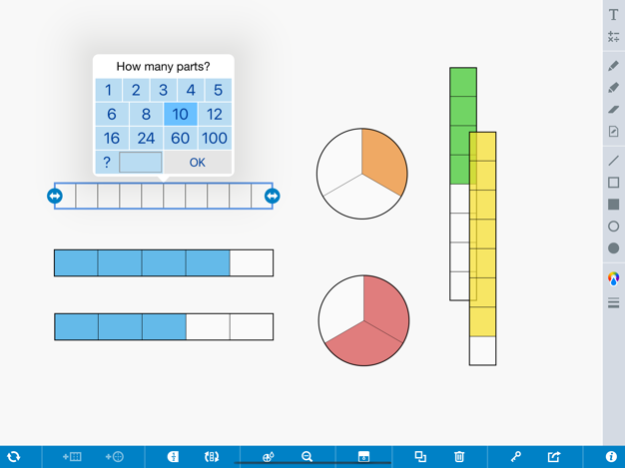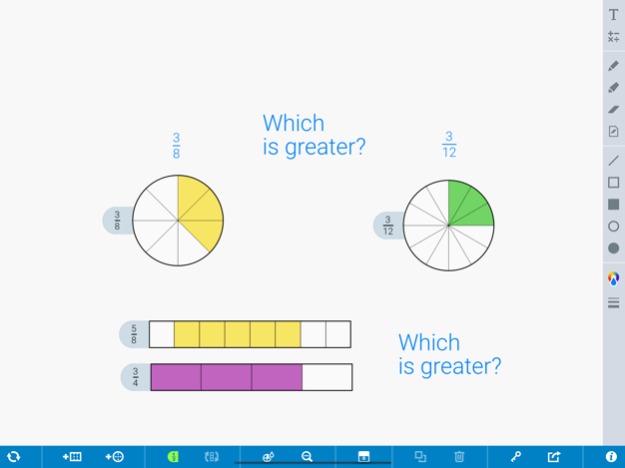Fractions, by MLC 2.1.1
Continue to app
Free Version
Publisher Description
Fractions lets students use a bar or circle to represent, compare, and perform operations with fractions with denominators from 1 to 100. Choose the fraction model and number of equal parts. Use a color to select specific parts to show a fraction of the whole. Reveal or hide numeric labels as needed. Superimpose fractions upon each other to compare fractions or see equal parts.
FEATURES
• Use a bar or circle as the whole.
• Divide each whole into anywhere from 1 to 100 equal parts.
• Compare fractions and represent equivalent fractions.
• Add, subtract, multiply, and divide with fractions.
• Explore the relationship between fractions, percents, and decimals.
• Select the size of the whole and the number of equal parts.
• Hide and reveal fraction labels.
• Hide and reveal work with resizable covers to create your own problems and model strategies.
• Use the drawing tools to annotate work and show understanding.
• Add equations, expressions, and descriptions with the math text and writing tools.
• Share your work by saving an image or providing a share code to others.
ABOUT US
This resource is brought to you by The Math Learning Center, a nonprofit organization dedicated to K-12 education since 1976. Our mission is to inspire and enable individuals to discover and develop their mathematical confidence and ability.
www.mathlearningcenter.org
This app was crafted by Clarity Innovations. We help improve teaching and learning by creating solutions that match promising technologies with the needs of education. Visit us: www.clarity-innovations.com
Mar 2, 2024
Version 2.1.1
Bug fixes
About Fractions, by MLC
Fractions, by MLC is a free app for iOS published in the Kids list of apps, part of Education.
The company that develops Fractions, by MLC is The Math Learning Center. The latest version released by its developer is 2.1.1.
To install Fractions, by MLC on your iOS device, just click the green Continue To App button above to start the installation process. The app is listed on our website since 2024-03-02 and was downloaded 1 times. We have already checked if the download link is safe, however for your own protection we recommend that you scan the downloaded app with your antivirus. Your antivirus may detect the Fractions, by MLC as malware if the download link is broken.
How to install Fractions, by MLC on your iOS device:
- Click on the Continue To App button on our website. This will redirect you to the App Store.
- Once the Fractions, by MLC is shown in the iTunes listing of your iOS device, you can start its download and installation. Tap on the GET button to the right of the app to start downloading it.
- If you are not logged-in the iOS appstore app, you'll be prompted for your your Apple ID and/or password.
- After Fractions, by MLC is downloaded, you'll see an INSTALL button to the right. Tap on it to start the actual installation of the iOS app.
- Once installation is finished you can tap on the OPEN button to start it. Its icon will also be added to your device home screen.